 |
Chi-Tech
|
 |
Chi-Tech
|
This page explains the details of the two utility classes ParameterBlock and InputParameters.
First, what is Static Registration? When a c++ program is executed there are a number of phases that occur in order. Once such phase, before entering the main function, is the phase in which all static variables are initialized. We shall call this phase the static initialization phase. In the most basic sense static registration is the process whereby we create a registry of object-constructors during this phase. This registry can then used, during the dynamic phases of the program, to construct objects. A simple example is the code below:
where the variable int a is initialized, before the main function starts, using a function call, which happens during the static initialization phase of the program.
We can use the rather odd dynamics of singleton objects to create a static registry of function creation calls during static initialization. In the code below we define an ObjectMaker class that is a singleton. A singleton is an object of which only a single instance can be created, which we do by declaring a static instance, a bunch of static members methods, a private constructor and deleted copy- and move constructors.
The ObjectMaker maintains a map of string keys to object construction calls. The construction calls always return a pointer to a base class Object but can construct any child object by using the shown template arguments. In order for us to achieve basic static registration we need two templated-methods, these are CallObjectConstructor and RegisterObject in the code below. The first method defines a function-address that we can put into our registry. The second method is the actual method we call to make a registry entry. When we then want to make a registered object we simply call the MakeRegisteredObject method.
Output:
Object A.member_ = 98 Object B.member_ = 99 Object C.member_ = 999
Notice that we abuse the static initialization phase right above the main function. We call the static singleton ObjectMaker and RegisterObject to create registry entries for a Parent and a Child. In the main function we then construct some of these statically registered objects.
In ChiTech we have to, of course, enhance the functionality by a lot, to this end we have the base object, ChiObject, and the factory, ChiObjectFactory. Also, instead of using raw pointers, we use shared pointers for all objects that can be statically registered.
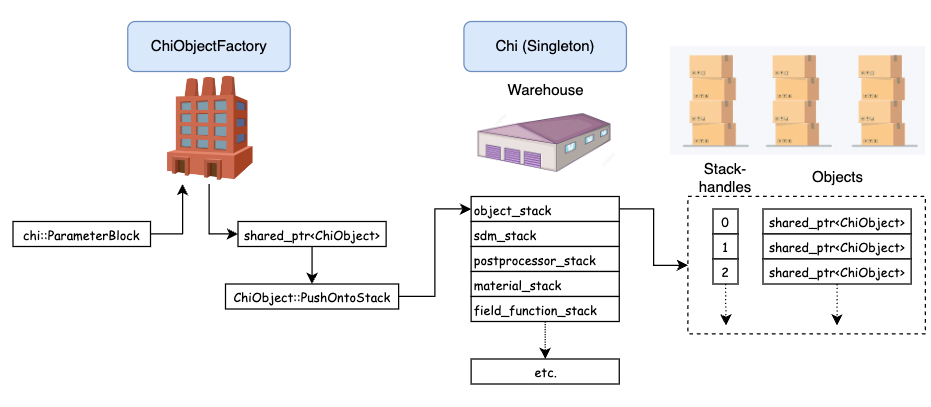
We developed a separate system to control object construction parameters (more on this later). Additionally, we do not want developers to come up with unique dummy variable names for the static registration, i.e., static int abc12345 or static int abc12346, just to make use of the ChiObjectFactory, therefore, we use a macro. That works as follows.
In order to register an object within the ChiObjectFactory we created a macro called RegisterChiObject(namespace_name, obj_name). The arguments to this macro, namespace_name and obj_name, then get used to construct the following
which allows us to abuse static initialization to register the object with text-name "namespace_name::ObjectName". Note that nested namespaces are allowed, e.g., "space1::space1b::space1bc", is allowed.
We also implemented a number of "tricks". For example we created a behind-the-scenes connection to the lua console so that registered objects can be created from the lua input system. We also created a "RegistryDump" where each registered object can dump its input arguments specification so we can use it to build documentation (lessening the burden on the developer).
All statically registered objects have a common input parameters interface implemented in the general class chi::InputParameters. This allows us to fully support static registration if an object has the following basic structure
Here we have the static member method GetInputParameters which returns a chi::InputParameters object used to assign parameters from user input, and the constructor CoolObject(const chi::InputParameters& params); which uses such an object.
In the definition (.cc) file we then have
Creating this object from lua is then as easy as
All parameters must have a documentation string (short name "doc string"). For example:
here "Coolness factor a" and "Coolness factor b" are the doc strings for parameters "a" and "b" respectively.
You can also add documentation for the entire object. When the documentation is auto-generated this description will appear at the top.
By default the object's documentation will be posted to a group that is reference-able via doxygen as <namespace_name>__<ObjectName> (note the double underscore is a replacement for the namespace scope clarifiers ::). You can link the documentation to other groups by using the SetDocGroup() method. This functionality allows you to customize your documentation according to your needs.
Note: The block of text supplied to SetGeneralDescription is pasted into a documentation page that will be processed by doxygen so all doxygen commands will work here (including formulas, code blocks, and links).
Optional parameters must always have a default value. However, you do not necessarily have to use it. In cases where you use a parameter only when supplied, the InputParameters object has the interface method ParametersAtAssignment which returns the parameters used at assignment. It is used as follows:
Input parameters can be inherited from parents in the GetInputParameters method call. For example
Gets all the parameters from the parent object chi_physics::Solver and then chi::SecondParent, allowing us to change or add to these parameters.
In fact, a pretty slick move here is that we are not bound by classical inheritance. The input parameters of any statically registered object can be snatched and used by simply calling its static GetInputParameters method.
If a required parameter is to be changed to optional we can do this using the interface ChangeExistingParamToOptional, e.g.,
Vice versa there is also ChangeExistingParamToRequired<type>("name").
Parameters in an InputParameters block can be marked as deprecated via 3 different mechanisms:
MarkParamaterDeprecatedWarning. This will generate just a warning if the parameter is supplied..MarkParamaterDeprecatedError. This will generate an error if the parameter is supplied..MarkParamaterRenamed. This will generate an error if the parameter is supplied if the parameter is supplied.Parameters in an input parameters block can be constrained to the following
chi_data_types::AllowableRangeList, created with a std::vector of a specific type. The parameter can then only be one of those types.chi_data_types::AllowableRangeLowLimit. Parameter must be >= than the value specified when the range is specified as closed or just > that the value specified when the range is specified as open.chi_data_types::AllowableRangeHighLimit same as the low limit but just with a smaller than comparison.chi_data_types::AllowableRangeLowHighLimit combination of both a high and a low limit range.Example: